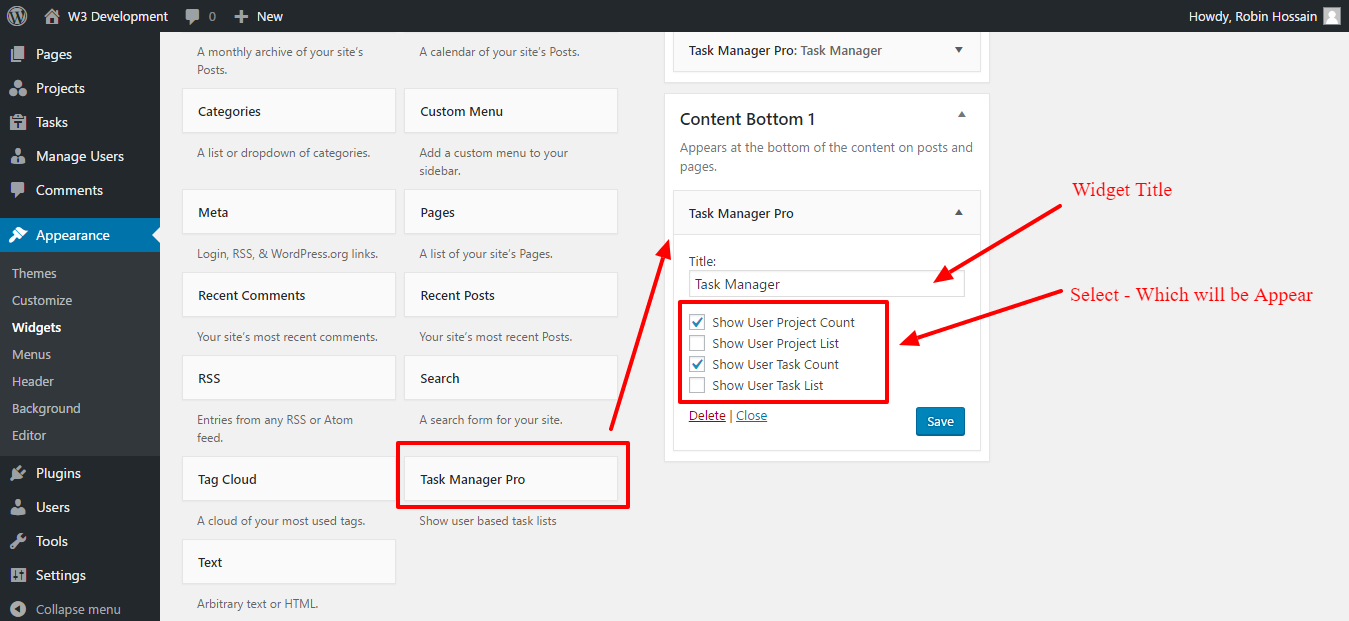Task Manager Pro
All in One Project based Task Management Plugin
- created: 05/01/2017
- latest update: 05/01/2017
- by: w3bd
- email: robinsabbir@gmail.com
Task manager pro is a fully task management plugin where you can create your projects and tasks and finally assign these task to a team or specific person. There have user manage option to make different team/group to assign task/project. It is a full functional task management plugin to use in any workdpress site. You can use task/project list in any sidebar widget. Task manager pro also have short code to add task/project list any page/posts.
Introduction
Task Manager Pro
The task manager pro is an All in one task management plugin where you can manage your project, task with time estimation/progress.
I am describing some features about this plugin
Task And Project based Counting Bar

Progress/Priority Based Task Listing
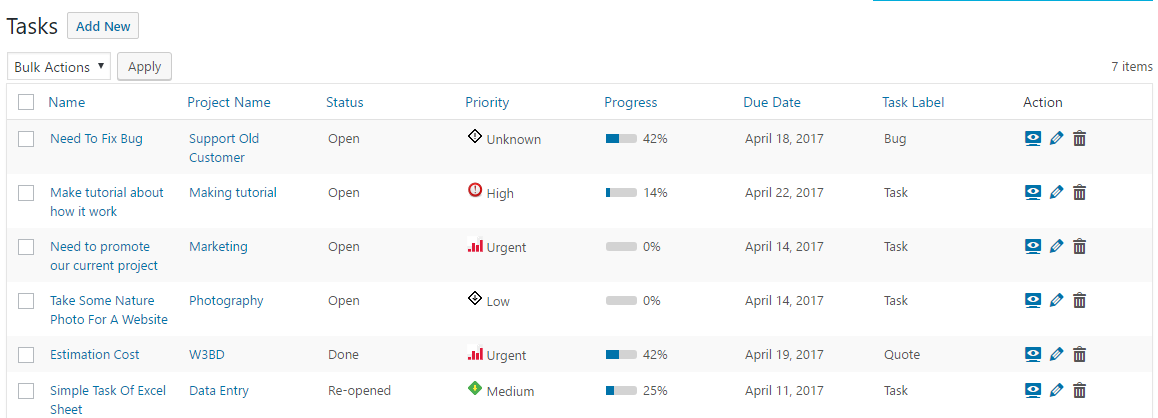
Commenting System
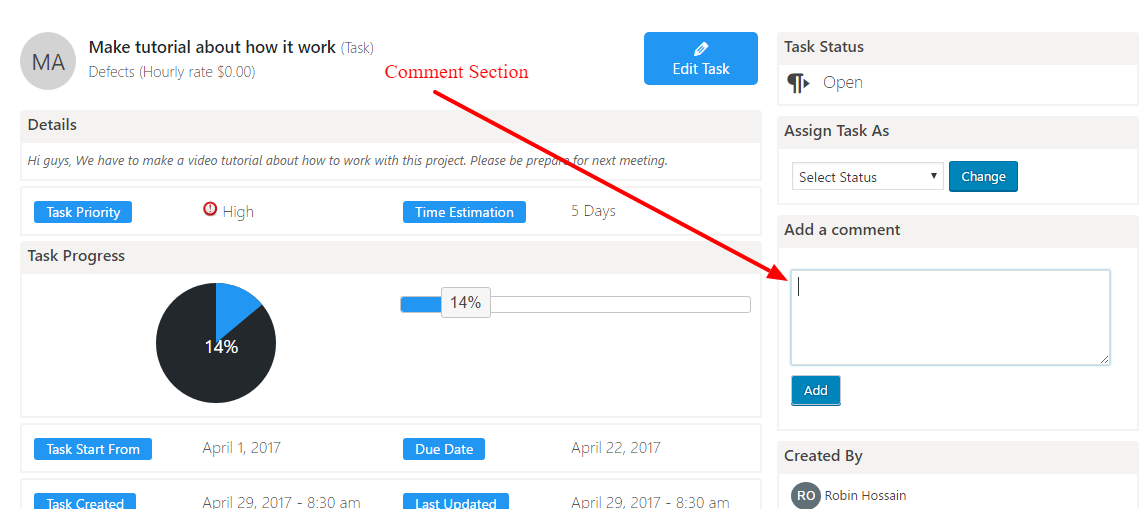
Global Dashboard Widget
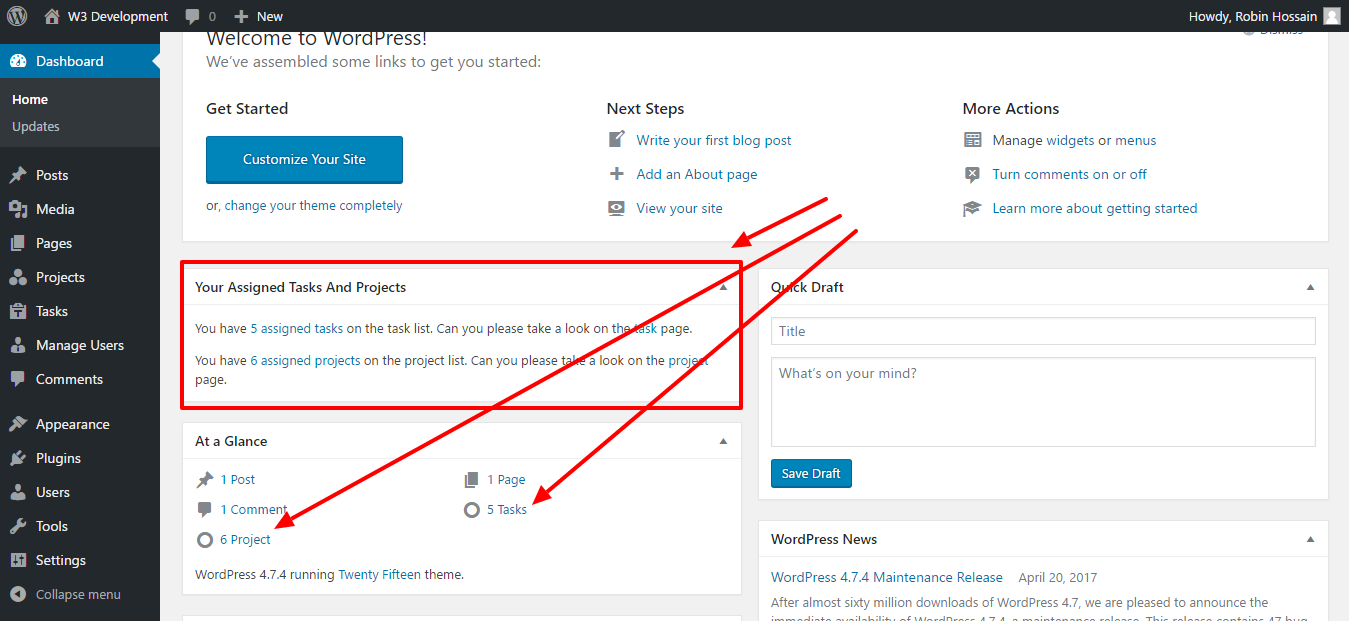
Installation and Active
Install Instruction => Download the zip file of the plugin. => Extract the zip file => Copy the "task-manager-pro" folder in your plugin directory.
The Directory Structure would be like this
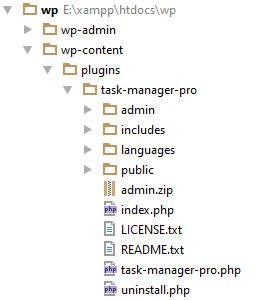
/wp-content/plugins/task-manager-pro =>Then active this plugin
The demo data will be automatically inserted when you active the plugin
Adding A New Project
It's so much easy to add a new project, like as adding post and page. Here is the instruction to add a new project
=> Go to project directory of your site and click add new button. Or you should go to direct url like"http://website.com/wp-admin/admin.php?page=project-new" => Before Creating the project you can add/modify these attributes: # Category # Project Status
Project Screenshot
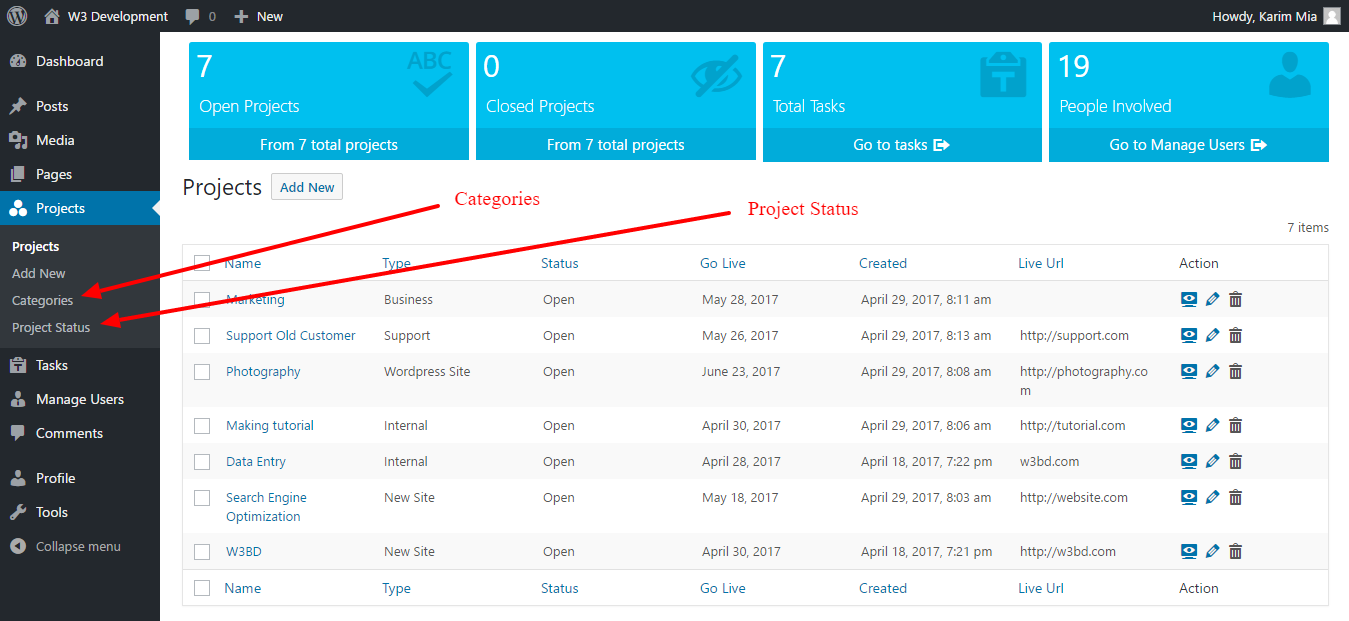
Adding A New Task
Add a new task steps is same as like add a project. Here is the instruction to add a new task
=> Go to task directory of your site and click "Add New" button. Or you should go to direct url like"http://website.com/wp-admin/admin.php?page=task-new" => Before Creating the task you can add these attribute: # Task Types # Task Status # Task Priorities # Task Labels
Task Screenshot
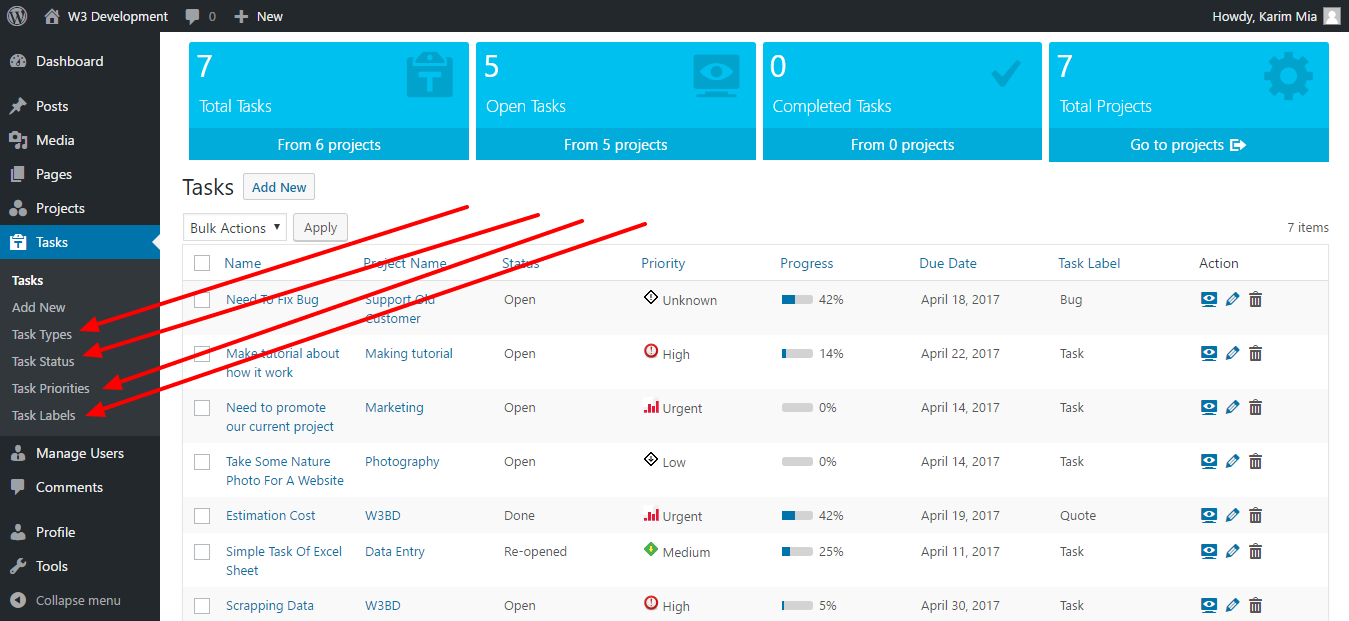
Manage User
Manage your all users of task and project form this section. Remember only added user list can access the "Task Manager" as their group roles.
You can go directly Manage users page "http://website.com/wp/wp-admin/admin.php?page=manage-users" directory and manage user as their specific access group.
Befor Adding user you can also make your custom user group roles - for which role you will assign to user.
See the screenshot to better understand
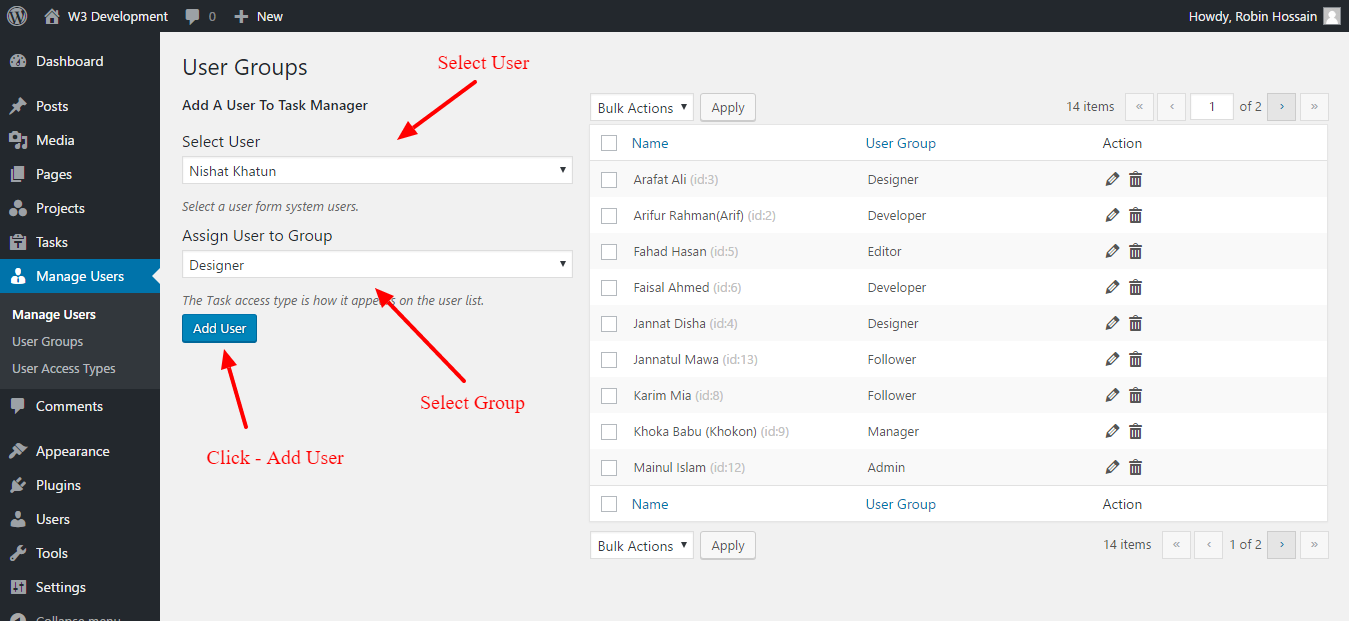
Add Shortcode
The Task Manager Plugin have short code option where you can set shortcode to any page or any post. You can list up projects and tasks on there. To add your project/task list to a page/post you can use shortcode with following way:
[tmp task=5] [tmp task=10] [tmp project=3] [tmp project=8]
Where the numeric value is the limitation - how many task/project will be there.
Conclusion
I hope you will enjoy this plugin with full features. If you have any suggestion you can let me know. If you found any issues/errors you off course let me know, So that I can resolve the issues as soon as possible. I am pretty sure you will love this plugin. So if you really love this plugin please give 5 Star Rating.